Ditch your import/export spreadsheets!
Los Angeles, CA — We are thrilled to announce the immediate availability of Sqquid’s new Channel-specific Merchandising feature. Based on feedback from our early beta customers, it will revolutionize online merchandising for Sqquid users and will become the crown jewel in Sqquid’s growing sales toolbox for omnichannel retailers.
Here’s the problem (the dreaded import/export)
If you’re an omnichannel retailer, you can probably relate. While building the first version of Sqquid, we noticed that all of our customers managed channel-specific merchandising with unwieldy import/export spreadsheets that stretched to dozens of columns and thousands of rows. Errors were the norm. One customer’s “import/export specialist” once accidentally put $0’s for their entire catalog as a promotional price because he messed up the columns in the import spreadsheet. It took them days to untangle all the $0 orders placed by their online customers.
Separate spreadsheets had to be maintained for each channel and product updates as simple as price changes had to be manually synchronized across multiple channels. Information frequently had to be re-exported, updated and imported back into each channel. All this required hours of time and forced retailers to maintain staff specifically dedicated to catalog maintenance.
And here’s how we fixed it
Sqquid’s Channel-specific Merchandising eliminates all of the above. Instead of spreadsheets and endless imports/exports, Sqquid gives retailers the ability to directly manage their catalogs for each online sales channel. With our easy-to-use catalog management tool, you can:
- Have instant visibility of the entire product catalog for each channel, without going through troublesome, time-consuming exports
- Make changes to any and all fields associated with each product
- Add special pricing to individual products or to groups of products
- Make group changes with simple copy-and-paste
- Select which products should or should not be synced
- Manage parent-child relationships to maintain product variations (e.g. colors, sizes, styles)
- Edit parent item descriptions and automatically apply them to all child items
- Assign attribute labels and values for each product variation
- Push changes live with a click of a button instead of cumbersome imports
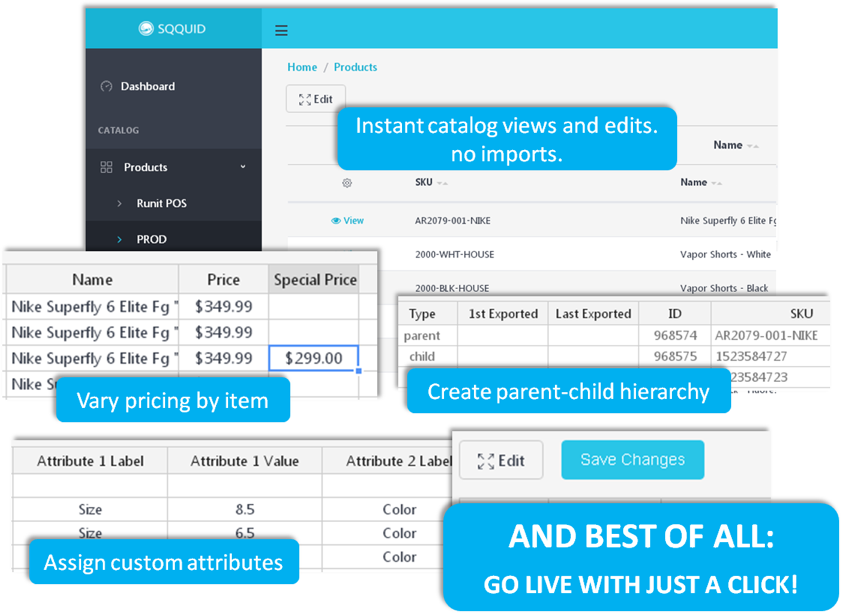
Product Updates (September 2018)
Want to know more about SQQUID’s Merchandising? We’ve been hard at work! Check out new features and improvements Why Sqquid?
It’s really, REALLY simple. We understand omnichannel merchants. And we are committed, above all, to helping you succeed and grow sales, online and in your stores. Our product features are literally envisioned and conceptualized by our customers, some of whom we’ve known for over a decade. When they talk about their problems, we listen.
When our first customers came to us complaining about other omnichannel tools being slow, unresponsive and error-prone, we heard them loud and clear. We’ve built Sqquid from the ground up to be the best-in-class, super scalable omnichannel sales platform. With virtually unlimited and instantly available capacity, Sqquid can handle any spike in orders and ensure that they never get lost, corrupted or delayed. Our merchandising and sales automation features, gives you, the merchant, a powerful, easy-to-use toolbox to grow your sales and cut your costs, in store and online.
